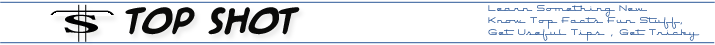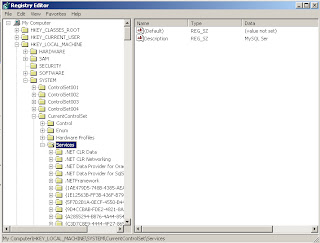Archive for October 2010
Generic Host Problem
The generic host problem mainly affects the Run DLL files. I have tried different options but the follwoing solution for Generic Host Error for Win32 Problem is tested. Just follow the steps:-
1. Go to start > run.
Type regedit and press enter.
2. Now navigate to the following entry
HKEY_LOCAL_MACHINE\System\CurrentControlSet\Services\NetBT\Parameters
HKEY_LOCAL_MACHINE\System\CurrentControlSet\Services\NetBT\Parameters
In the right side you will see an entry named “TransportBindName”, delete the original value to give a blank value.
3. Once its done, now navigate to:
HKEY_LOCAL_MACHINE\Software\Microsoft\OLE
In the right side, you will find a key named “EnableDCOM”, modify it from Y to N.
In the right side, you will find a key named “EnableDCOM”, modify it from Y to N.
4. Now close the registry and restart the computer for changes.
Hope this works. It had worked for me and tested with others also......
Face Book - The Konami Code
Hit these keys:
Up, Up, Down, Down, Left, Right, Left, Right, B, A, Enter.
Don't Do this in a text box.
After entering the code, you will experience a browser filling lens flare when scrolling, typing, and clicking anywhere within the Facebook network.
Entering the Konami code in Facebook causes the Website to Enter Lens Flare Mode.
Try typing or pressing Enter for special effects. This is a cool trick, but annoying too.
Just re-enter the code to deactivate the effect.
Top Fact - The Punch Lines
Every Company has a logo and its Punch lines. The companies use these lines to provoke the customers. This punch lines affects the psychology of the viewer.......
Here are some ......................................
There’s one for you
Friday Dressing
The upper crest
Power Dressing for the next millenium
The shirt inspired by America
America’s Premium
The sign of Excellence

How the world tells time
Demand the very best

Makes perfect sense
Own the road

At 60 miles an hour, the loudest sound you hear is an electric clock

Flight of German Engineering
Smoothness. Above all else

Be Gold
The technology that drives the world
The space age radial
Born Tough
Expanding possibilities
Every Copy is a ‘Original‘

We bring good thing to life
Let’s makes things better
Changing entertainment Again
The Vision Of Sound
Rules your senses Rules the world

Eat healthy. Think better
Every Second Counts

The world on time

Now that you are going places
Here are some ......................................
There’s one for you
Friday Dressing
The upper crest
Power Dressing for the next millenium
The shirt inspired by America
America’s Premium
The sign of Excellence

How the world tells time
Demand the very best

Makes perfect sense
Own the road

At 60 miles an hour, the loudest sound you hear is an electric clock

Flight of German Engineering
Smoothness. Above all else

Be Gold
The technology that drives the world
The space age radial
Born Tough
Expanding possibilities
Every Copy is a ‘Original‘

We bring good thing to life
Let’s makes things better
Changing entertainment Again
The Vision Of Sound
Rules your senses Rules the world

Eat healthy. Think better
Every Second Counts

The world on time

Now that you are going places
How To With IPAD !!!!!!!!
Here are few tips to learn how to use the Apple IPAD.............
Check the Memory Used
Disable Automatic Syncing
By default, the iPad automatically syncs with iTunes when you attach it to your computer. You can disable this to manually sync whenever you want to.
1. Open iTunes.
2. Connect iPad to the computer.
3. Quickly press and hold Shift + Control for Windows PC or Command + Option for Mac.
You can always sync your iPad manually.
Battery Percentage Meter
If you want your iPad to show you what percentage of the battery is left, you can enable the feature in the top-right corner of the screen with these steps.
1. From the Home screen, tap Settings.
2. Choose General.
3. Choose Usage.
4. Switch Battery Percentage to On.
Now you will know how much power is left.
Check the Memory Used
Follow these steps:
1. Select the Settings icon.
2. Select Cellular Data.
3. Select View Account.
Alternately, you can also:
1. Choose the Settings icon.
2. Select Usage.
3. Select See cellular network data.
If you’re using the this option here, you will have to manually reset the counter under Settings > Usage > Reset your usage statistics.
Top Tech - Task Manager Disabled
My Task Manager is disabled and I donno " Who the hell has done this".......
Help Help............................................!!!!!!!!!!!!!!!
Here's the solution and its the tested one on my own computer:
The Problem
The Right Click

The Message
You didn't do that, you say?
Then a virus probably did.
Disabling Task Manager is one way viruses try to make hassles in your life.
Before the treatment..........................RUN THE COMPLETE VIRUS SCAN ON YOUR COMPUTER WITH AN UPDATED ANTI-VIRUS.
Method 1:
Goto Start
Click Run
Type gpedit.mscClick OK.
Group Policy Editor will open. Click on the following:
- User Configuration
- Administrative Templates
- System
- Ctrl+Alt+Del Options
You should see something much like this:
Double click on Remove Task Manager to change its setting:
Now Enable the Task Manager.
Click Apply and OK.
Hopefully this works. In case this fails try this one out. It will work.
Method 2:
Click Start
Click Run
Type regedit
Click OK
Expand these registry keys in turn:
- HKEY_CURRENT_USER
- Software
- Microsoft
- Windows
- CurrentVersion
- Policies
- System
You should see something like this:
Right Click on the DisableTaskMgr option
Click Delete
Confirm that you want to delete
Try and Check .Task Manager should be available once again.
Great Mathematics !!!!!!!!!!!!!!!!!!!!!!!! Guess The Age
A man is not old as long as he is seeking something.
- Jean Rostand
Just give a minute and follow the steps and you can easily know the age
of anyone now with this simple trick:
1. First of all, pick the number of times a week that you would
like to have dinner out. (try for more than 1 but less than 10)
2. Multiply this number by 2 (Just to be bold)
3. Add 5. (for Sunday)
4. Multiply it by 50.
5. If you have already had your birthday this year add 1753.... and
If you haven't, add 1752..........
6. Now subtract the four digit year that you were born.
You should have a three digit number.
The first digit of this was your original number (i.e., how many times you want to have eat out each week.)
The next two numbers are:
YOUR AGE! (Oh YES, it IS!!!!!)
Enjoyyyyyyyyyyyyyyyyyyyyyyyyyyyyyylike to have dinner out. (try for more than 1 but less than 10)
2. Multiply this number by 2 (Just to be bold)
3. Add 5. (for Sunday)
4. Multiply it by 50.
5. If you have already had your birthday this year add 1753.... and
If you haven't, add 1752..........
6. Now subtract the four digit year that you were born.
You should have a three digit number.
The first digit of this was your original number (i.e., how many times you want to have eat out each week.)
The next two numbers are:
YOUR AGE! (Oh YES, it IS!!!!!)
Latest Updates