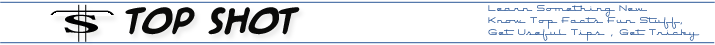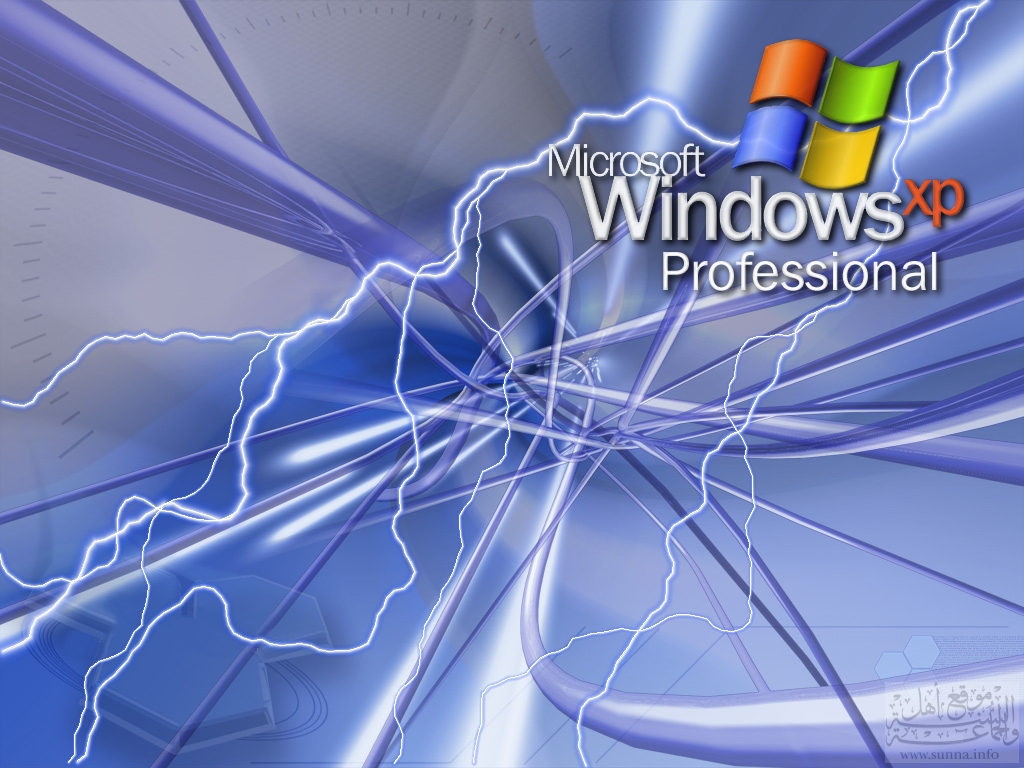- Back to Home »
- Fun and Facts , Secret , Tech Shot , Tips and Tricks , Tricks , windows , XP »
- Top Tech Window XP Secret
Time Saving WinXp Key Shortcuts :
Windows key + D >> Shows the desktop.
Windows key + M >> Minimizes all open windows.
Windows key + Shift + M >> Maximizes all open windows.
Windows key + E >> Runs Windows Explorer.
Windows key + R >> Shows the RUN dialog.
Windows key + F >> Shows Search window.
Windows key + Break >> Shows System Properties box.
Windows key + TAB >> Go through taskbar applications.
ALT + TAB >> Cycle through opened applications.
Windows key + L is also a shortcut to this feature.
View All Softwares That Can Be Removed From Your Computer:
- Manually edit (using notepad for example) the sysoc.inf file located in Windows\inf\. Just remove the word hide next to the software pack.
- You can make a shortcut that points to %windir%\system32\taskmgr.exe
- Use key combinations Ctrl+Shift+Esc
- Go to a command prompt and run the command tasklist to see running processes with PID numbers. Then type tskill to end the specific task. This forces an instant closing of the task.
- You can add log on/log off scripts here and many more features.
- By running "control userpasswords2" at the command prompt.
- Use this to see System Information, including all Windows updates and hotfixes.
- To access the interface that permits you to make changes to system's services, type services.msc at the command prompt.The list of services that are usually useless are available here.
- If your system failes to start due to an error related to missing HAL.DLL, invalid Boot.ini or any other critical system boot files you can repair this by using the XP installation CD.
- Simply boot from your XP Setup CD and enter the Recovery Console.
- Then run "attrib -H -R -S" on the C:\Boot.ini file and delete it.
- Run "Bootcfg /Rebuild" and then Fixboot.
Latest Updates