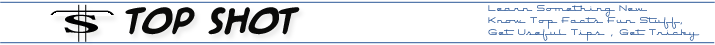- Back to Home »
- Apple , Fun and Facts , IPad , Tip Shot , Tips and Tricks »
- How To With IPAD !!!!!!!!
Here are few tips to learn how to use the Apple IPAD.............
Disable Automatic Syncing
By default, the iPad automatically syncs with iTunes when you attach it to your computer. You can disable this to manually sync whenever you want to.
1. Open iTunes.
2. Connect iPad to the computer.
3. Quickly press and hold Shift + Control for Windows PC or Command + Option for Mac.
You can always sync your iPad manually.
Battery Percentage Meter
If you want your iPad to show you what percentage of the battery is left, you can enable the feature in the top-right corner of the screen with these steps.
1. From the Home screen, tap Settings.
2. Choose General.
3. Choose Usage.
4. Switch Battery Percentage to On.
Now you will know how much power is left.
Check the Memory Used
Follow these steps:
1. Select the Settings icon.
2. Select Cellular Data.
3. Select View Account.
Alternately, you can also:
1. Choose the Settings icon.
2. Select Usage.
3. Select See cellular network data.
If you’re using the this option here, you will have to manually reset the counter under Settings > Usage > Reset your usage statistics.
Latest Updates