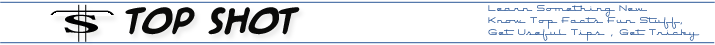- Back to Home »
- Fun and Facts , Hidden Folder , Tips and Tricks , Trick Shot , Vista , windows »
- Top Trick -Create Invisible Folder In Windows 2007 And Vista
You can create the invisible folders in Wndows 2007 and Windows Vista operating system. This folder has no logo and no name too.
This is areal simple trick. Try this one ................
Click on Start Button
Search Character Map
Open character Map and click on the blank Coloumn
Click on Select Button
Click on Copy Button
Now create a New folder anywhere you wish to
Right click on this folder and select Rename option
Now paste the name by pressing CTRL + V
Your folder with blank name is now created.
Lets hide the folder icon now.............................
- Right click on the folder that you have created without name in the previous step.
- Click on Properties>>Customise>>Change Icon
- Now will get a popup windows with various icon.Select the blank Icon
- Press OK
Lets now hide the Invisible Folder In Windows 7 And Vista
- Right Click on the Invisible Folder
- Select Properties and now select the Hidden Checkbox.
DONE.................
Only you can access this folder because only you have knowledge where this invisible folder is stored.
Latest Updates