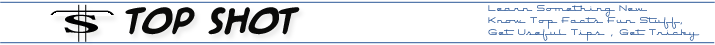- Back to Home »
- Fun and Facts , Tech Shot , Tips and Tricks , Trick Shot , Windows XP »
- How to: change the start button text on Windows XP
With a few modifications in the Windows Registry, you can replace the “start” text with anything you like. So let’s get started.
Step 1: Modify explorer.exe
Yes, we are going to change Explorer, the backbone of your Windows XP, but don’t worry. Everything should be safe as long as you follow the steps closely.
As explorer is a binary file, we need a special tool to modify it. One of the best ones for this purpose is Resource Hacker.
There are of course others that will get the trick done, but we will be using RH. Install it and let’s continue.
As always before changing anything. you want to back up. So open My Computer and navigate to and look for explorer. Copy paste it to a safe location on your hard drive.
Now that you’ve backed it up, fire up Resource Hacker and find the same explorer.exe.
When you’ve found and opened explorer in RH, navigate to
String Table -> 37 -> 1033.
The “start” value is on line 4, after the 578.
Change the text “start” to anything you want, making sure you keep the quotes.
Press the Compile Script button to make Resource Hacker put together the code.
Now click File and Save the script as explorer.exe. into C: \WINDOWS\inf or another C: \WINDOWS subfolder.
Note: make sure you choose Save AS, NOT just save!!
Step 2: changing the registry.
To do this, we need to make just one simple registry modification. To open up the registry, press start -> run and type regedit.
In the registry editor window that opens, navigate to HKEY_LOCAL_MACHINE\ SOFTWARE\Microsoft\ Windows NT\ CurrentVersion\ Winlogon and look for the registry entry “shell”. Click it.

Change the explorer.exe to inf/explorer.exe or whereever you saved the modified explorer.
You’re done!!!!!!!!!!! All you have to do now is reboot or log out
Latest Updates