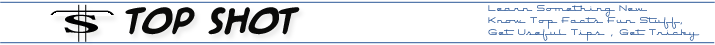- Back to Home »
- Apple , Fun and Facts , IPad , Tip Shot , Tips and Tricks »
- How To With IPAD !!!!!!!!
Here are few tips to learn how to use the Apple IPAD.............
1- IPad Not Getting Turn On
It may happen that the IPad not getting started. You can try this:Press Home button and Power button for 15-20 seconds. The screen should appear.
2- Delete Apps From Folder
Tap and Hold the icon you want to delete. The icon will wiggle in sometime.Tap and open the folder. Now drag the icon out of the folder. Press Home button
to save changes.
3- Saving Location On Map
Open Maps and navigate to the area you wish to mark.Tap and hold your finger on the map for a couple of seconds. A pin will appear. Drag it to the point you want to mark.
Tap the pin, then tap Add to Bookmarks.
4- Disable Automatic Sync
By default, the iPad automatically syncs with the computer. You can change this.Open iTunes and connect iPad with the computer.
Quickly press and hold Shift + Control if you are using Windows PC and Command + Option if you are using Mac.
You can now always sync your iPad manually.
5- Check Data Usage
Just follow the path: Select the Settings > Cellular Data > View Account.
This can also be done by:
Select Settings icon > Usage > See cellular network data.
If you’re using the second option here, you will have to manually reset the counter under Settings > Usage > Reset your usage statistics.
Latest Updates